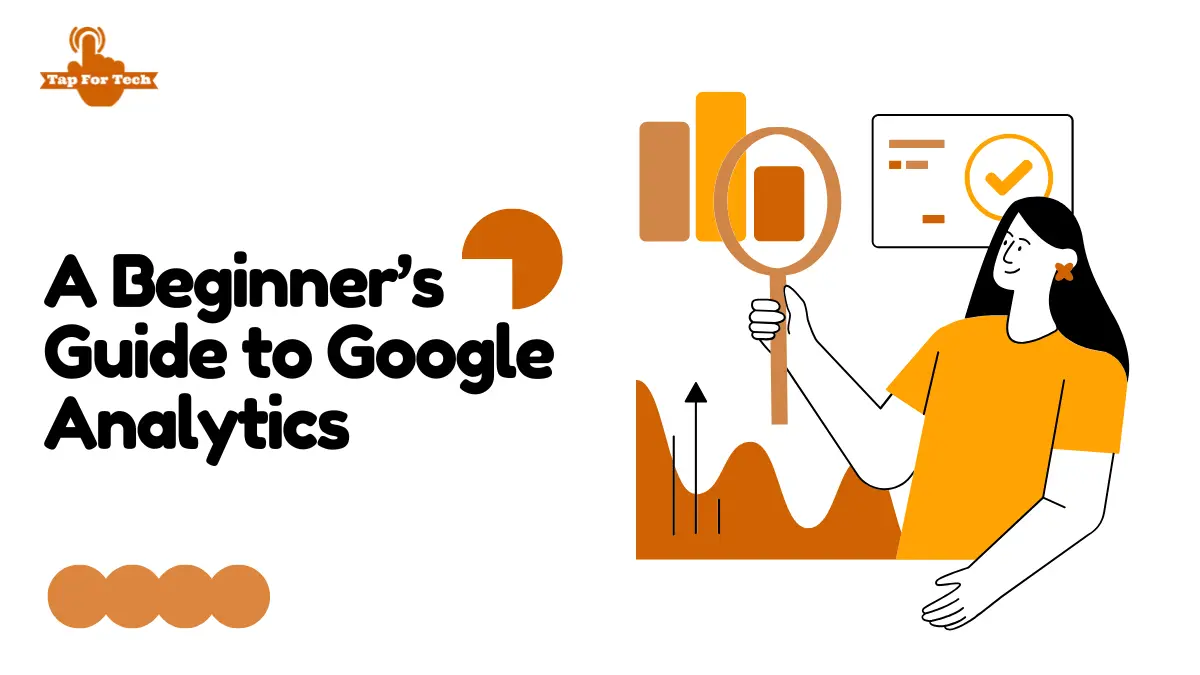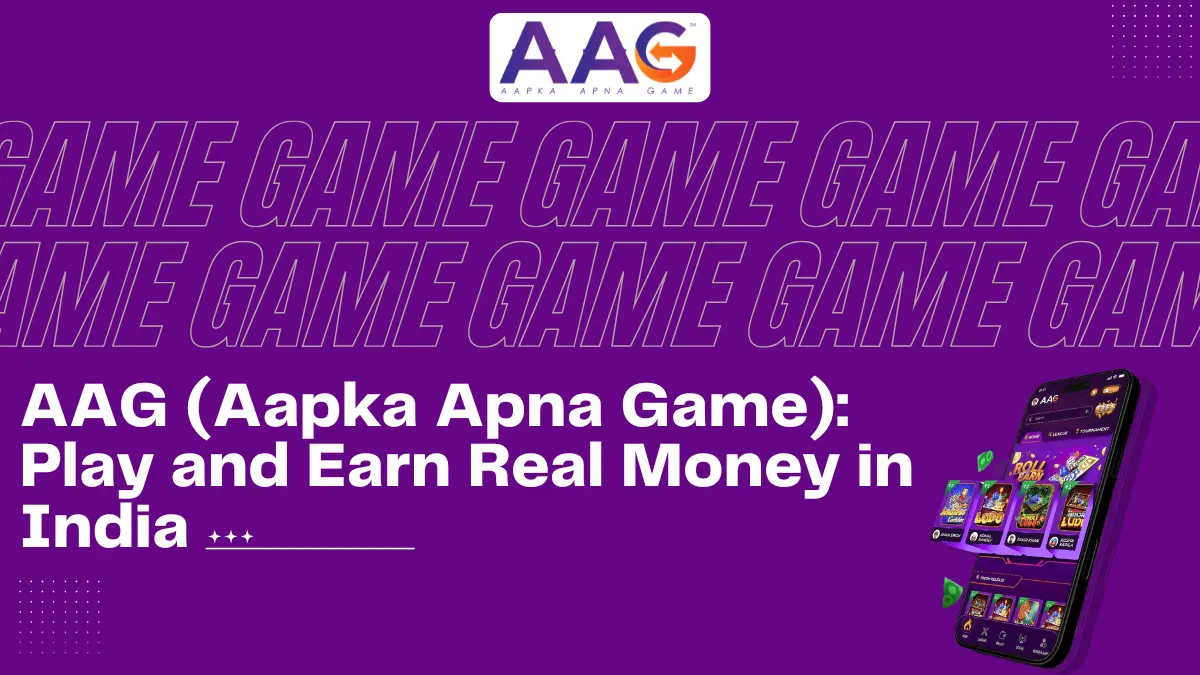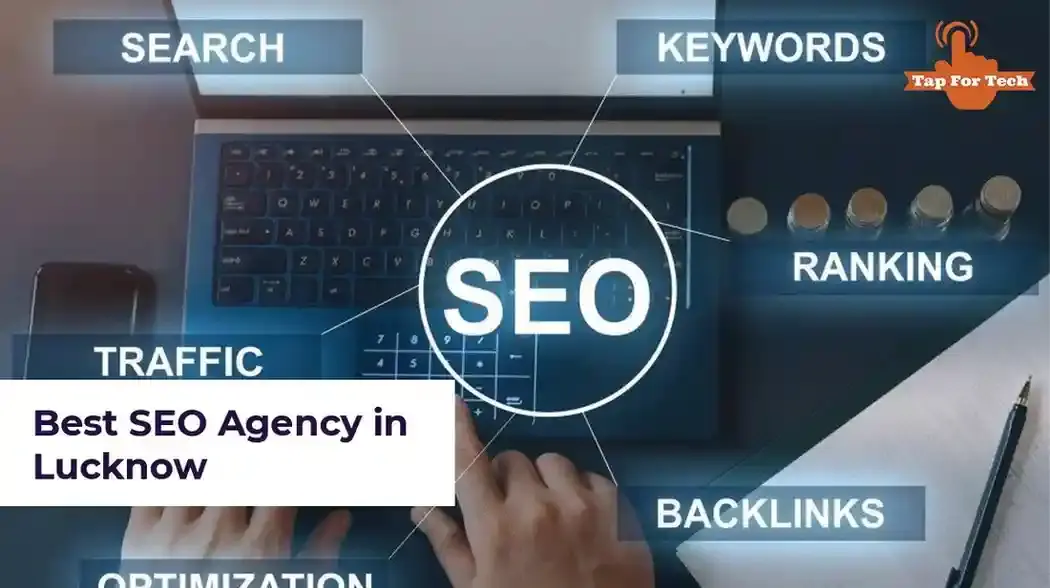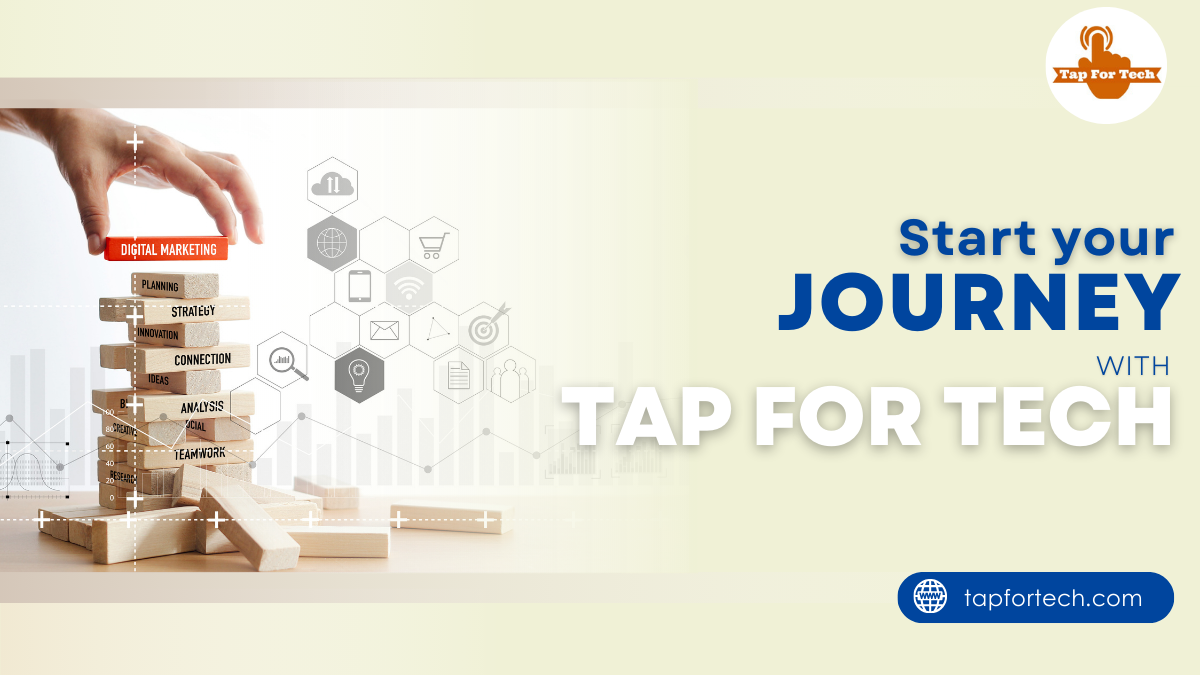Google My Business (GMB) is also known as Google Business Profile. It is a very powerful tool which is provided by Google to establish the businesses by the help of online presence and connect with the potential customers. It is a free service for you to enable your businesses by managing its online listing which appears on Google Maps and Google Searches. Having a strong online presence to reach the target audience is very important. This platform gives the showcase for businesses to show the products and services with the relevant information to the potential. It also increases the online visibility and brand awareness which helps you to engage with your audience more effectively.
Table of Contents
Benefits of Google My Business
Google My Business provides you with various benefits which can significantly impact the success of your business. Here are some important benefits which includes:-
Improved Online Visibility:
If you have a Google Business Profile, then your business will appear on Google Maps and Google Search results to make it easy for potential customers to search.
Increased Website Traffic:
The Google Business Profile of yours includes the website link, by driving more traffic to your website and increasing its chances of conversion.
Customer Interaction:
GMB allows customers to leave reviews, and ask questions which helps to engage your business directly. These processes can help to create the best impression by building trust and credibility which leads the higher customer satisfaction and loyalty.
Business Insights:
GMB offers you valuable insights into such customers to find and interact with your business. You can also analyze the data like search queries, customer reviews and user behavior to create and inform the business decisions.
Mobile-Friendly Presence:
Google My Business makes sure that the profile of your business is optimized for mobile devices, by allowing the potential customers to access the information easily on go.
Setting Up Your Google Business Profile From Scratch
It is a straightforward process of creating your Google Business Profile. These are some steps of creating your profile from scratch:-
- Visit Google My Business website and sign in with your Google account.
- Click on the button of “Manage now”.
- Enter the name of your business and select the suitable category.
- Add the address of your business or choose to hide it if you provide services at the customer’s location.
- Identify the areas where you serve and deliver to.
- Add your business phone number and URL.
- Verify your business by the given verification methods (typically via mail or phone).
- Once verified, you can add more additional information if you want like business hours, photos, and a description.
Claiming an Existing, Unverified Listing
If you come from a different existing Google Business Profile which represents your business but isn’t claimed or verified, you can claim it on your own. Follow these steps to claim or verify an existing, unverified listing:
- Search for your business on Google Maps or Google Search.
- Click on the “Claim this business” or “Own this business?” option.
- Follow the instructions provided by Google to verify your ownership.
- Once verified, you can update and manage the listing.
Requesting Access to a GBP Managed by Someone Else
In some cases you found that someone else handled your Google Business Profile like some as a previous employee or agency. If you need access to the profile, then accept these following steps:-
- Go to the Google My Business website and sign in.
- Find the business profile you want to request access to.
- Click on the profile and select the “Request access” option.
- Follow the instructions provided by Google to submit your request.
- Once the current manager approves your request, you will gain access to the profile.
Optimizing Your Google Business Profile
It is very important to optimize maximum visibility and engagement, to make Google Business Profile. Here are some tips for optimization:-
Complete Your Profile:
Provide all the complete and detailed information related to your business profile like about your business, including opening hours, contact details, website URL, and a compelling business description.
Use High-Quality Images:
For showing your businesses products, services and overall character of your business, you have to add high-resolution photos.
Manage Reviews:
Do regular monitoring and respond to the customers reviews, both may be positive or negative. Show your appreciation for all reviews and notice the concerns raised in negative comments professionally.
Utilize Posts:
Share updates, promotions, events, and relevant news through the Posts feature which helps to keep your audience informed and engaged.
Monitor Insights:
Do regular analysis of your data and perception provided by Google My Business which understands the behavior of customers and adapt the strategies accordingly.
Rank Your Google Business Profile with Tap For Tech
As we already know, Tap For Tech is the most powerful SEO company which helps to optimize and manage your Google Business Profile more effectively. Tap For Tech provides features like keyword research, competitor analysis, and listing management. With the help of Tap For Tech, you can track your profile’s performance and identify areas for improvements to stay ahead from the competition.
Can I create a Google Business Profile without a physical location?
Yes, you are allowed to create a business profile on Google Business Profile for service-based businesses or for those who want to operate remotely. You have also an option of hiding your address and specify the areas you serve instead.
Is Google My Business free to use?
Yes, Google My Business is free to use.
Can I have multiple locations under one Google Business Profile?
Yes, you can manage multiple locations under one Google Business Profile.
How long does it take to verify my Google Business Profile?
The verification process typically takes a few days to verify. Google will send a verification code to your business address or contact you via phone to complete the verification.
Can I promote my business through Google My Business?
Google My Business provides you various offers of promotional features like Posts, Q&A, and the ability to showcase your products and services.
CONCLUSION
Google My Business location at Tap For Tech provides you the complete platform to establish the online presence of your business. By creating and optimizing your profile, you can easily increase your online visibility to engage with your audience to get more traffic to your website. By taking all the advantages of the benefits provided by Google My Business is to increase your profile management by the help of Tap For Tech.